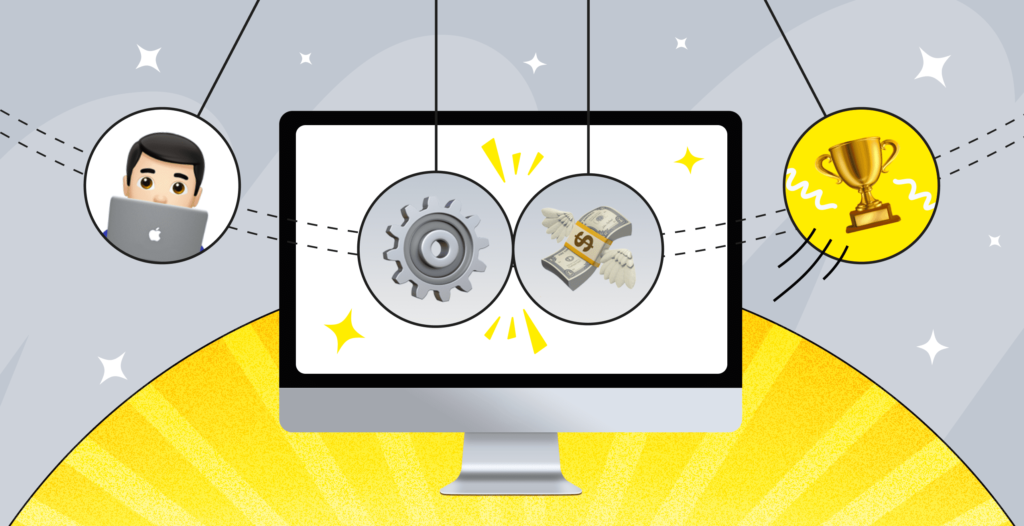
For bootstrapped startups, building a robust tech stack is crucial to achieving efficiency, scalability, and cost-effectiveness. A well-chosen tech stack can drive product development, streamline operations, and support growth, all while keeping expenses in check. In this blog, we’ll explore essential tools and strategies for creating a tech stack that supports the unique needs of bootstrapped startups.
1. Define Your Startup’s Needs
Assess Your Requirements
Before selecting tools, it’s important to assess your startup’s specific needs. Consider factors such as your product’s technical requirements, team size, and budget constraints.
Key Questions to Ask:
- What are the core functionalities of your product? Identify the essential features and capabilities your tech stack must support.
- What is your team’s expertise? Choose tools that align with your team’s skill set to minimize the learning curve and training costs.
- What is your budget? Focus on tools that offer the best value for your investment, considering both upfront costs and long-term expenses.
Prioritize Scalability
Choose tools that can scale with your startup as it grows. A tech stack that accommodates growth will save you from the hassle of frequent replacements and migrations.
Scalability Considerations:
- Cloud Services: Opt for cloud-based solutions that can easily scale up or down based on your needs.
- Modular Architecture: Use tools and platforms that support a modular architecture, allowing you to add or replace components as needed.
2. Core Components of a Tech Stack
Development Tools
Selecting the right development tools is essential for building and maintaining your product. Consider tools for coding, testing, and deployment.
Recommended Tools:
- Integrated Development Environments (IDEs): Tools like Visual Studio Code or JetBrains IntelliJ IDEA offer robust features for coding and debugging.
- Version Control: Use Git (with platforms like GitHub or GitLab) for version control and collaboration.
- Continuous Integration/Continuous Deployment (CI/CD): Tools like Jenkins, CircleCI, or GitHub Actions automate testing and deployment processes.
Backend Infrastructure
Your backend infrastructure supports the server-side operations of your application. Choose tools that ensure reliability, performance, and ease of management.
Recommended Tools:
- Web Servers: Nginx or Apache are popular choices for serving web applications.
- Databases: Depending on your needs, use SQL databases like PostgreSQL or MySQL, or NoSQL databases like MongoDB or Firebase.
- Cloud Platforms: AWS, Google Cloud Platform, or Microsoft Azure provide scalable cloud services for hosting and managing your backend infrastructure.
Frontend Development
Frontend development tools help build the user interface and ensure a seamless user experience. Choose tools that enhance productivity and create responsive designs.
Recommended Tools:
- Frameworks: Use React, Vue.js, or Angular for building dynamic and interactive user interfaces.
- CSS Frameworks: Bootstrap or Tailwind CSS offer pre-designed components and styling utilities.
- Design Tools: Tools like Figma or Adobe XD assist in designing and prototyping user interfaces.
Project Management and Collaboration
Effective project management and collaboration tools help streamline workflows and enhance team productivity.
Recommended Tools:
- Project Management: Tools like Trello, Asana, or Jira help manage tasks, track progress, and collaborate on projects.
- Communication: Use Slack or Microsoft Teams for real-time communication and collaboration.
- Documentation: Tools like Confluence or Notion assist in creating and sharing documentation.
3. Cost-Effective Solutions
Open Source Tools
Leverage open-source tools to reduce costs while benefiting from a robust community of developers and contributors.
Popular Open-Source Tools:
- Operating Systems: Linux distributions like Ubuntu or CentOS offer reliable, free operating systems.
- Web Servers: Nginx and Apache are powerful open-source web servers.
- Databases: PostgreSQL and MySQL are widely used open-source databases.
Freemium and Tiered Pricing
Many tools offer freemium or tiered pricing models that allow you to start with basic features and upgrade as your needs grow.
Freemium Tools:
- Version Control: GitHub and GitLab offer free plans with essential features.
- CI/CD: Travis CI and CircleCI provide free tiers for small projects and open-source contributions.
- Project Management: Trello and Asana offer free versions with basic functionalities.
4. Security and Compliance
Implement Security Measures
Security is a critical aspect of your tech stack, especially for handling sensitive data and maintaining user trust.
Security Best Practices:
- Encryption: Use SSL/TLS certificates to encrypt data transmitted between users and your servers.
- Access Control: Implement robust access controls and authentication mechanisms to secure your applications and data.
- Regular Updates: Keep your software and dependencies up-to-date to protect against vulnerabilities.
Ensure Compliance
Ensure that your tech stack complies with relevant regulations and standards, such as GDPR or HIPAA, depending on your industry and target market.
Compliance Considerations:
- Data Protection: Use tools and practices that ensure data protection and privacy.
- Audit Trails: Implement logging and monitoring to maintain audit trails for security and compliance purposes.
5. Evaluate and Iterate
Regularly Review Your Tech Stack
Regularly review your tech stack to ensure that it continues to meet your startup’s evolving needs and to identify opportunities for optimization.
Evaluation Tips:
- Performance Metrics: Monitor performance metrics to assess the effectiveness of your tools.
- User Feedback: Gather feedback from your team to identify any challenges or areas for improvement.
- Cost Analysis: Conduct periodic cost analyses to ensure that your tech stack remains cost-effective.
Iterate Based on Feedback
Be prepared to iterate and adjust your tech stack based on feedback and changing requirements. Flexibility and adaptability are key to maintaining an effective tech stack.
Iteration Strategies:
- Pilot Testing: Test new tools or updates with a small team before full deployment.
- Phased Rollouts: Implement changes in phases to manage risk and gather feedback.
Conclusion
Building a robust tech stack is essential for bootstrapped startups to achieve efficiency, scalability, and cost-effectiveness. By defining your startup’s needs, selecting core components, leveraging cost-effective solutions, ensuring security and compliance, and regularly evaluating and iterating, you can create a tech stack that supports your startup’s growth and success. At Devsfleet, we specialize in helping startups navigate their tech stack choices to ensure they have the right tools to drive their vision forward.